Kategori: Seni dan Desain
Размер: 84.5 MB
Diperbarui: 14.11.2023
Developer: Stéphane Ginier
Deskripsi
Nomad Sculpt adalah aplikasi pemodelan 3D yang kuat untuk smartphone dan tablet Android. Ini memungkinkan Anda untuk membuat patung berkualitas tinggi dari sejenis tanah liat virtual dan, berkat dukungan banyak alat tingkat profesional, dapat digunakan untuk bekerja dengan proyek dengan kompleksitas apa pun.
Fitur Patung Nomad
Ini adalah aplikasi untuk pemahatan lengkap di layar smartphone atau tablet di Android. Di sini, Anda dapat membebaskan imajinasi Anda dan memahat model tiga dimensi berkualitas tinggi dengan kenyamanan maksimal. Antarmuka aplikasi ini sangat sederhana dan tidak butuh waktu lama untuk menemukan semua alat yang diperlukan dan memahami pekerjaan mereka. Dengan demikian, bahkan pengguna pemula dapat memulai dalam waktu sesingkat mungkin. Terlepas dari kesederhanaan komparatifnya, Nomad Sculpt menawarkan alat kelas profesional dan memungkinkan Anda mencapai hasil kelas satu tanpa menggunakan komputer. Model yang dibuat dapat diekspor dan dibagikan dengan rekan kerja, hanya dengan beberapa ketukan di layar ponsel.
Apa yang membuat program ini sangat berguna:
- Banyak pilihan alat pahat.
- Tersedia banyak kuas.
- Perbaiki sapuan.
- Pilih bahan dan warna dari banyak preset bawaan.
- Nyaman bekerja dengan lapisan.
- Buat patung dengan berbagai resolusi.
- Topologi dinamis.
- Membuat bentuk kasar dengan cepat dengan kemampuan untuk membentuk kembali lebih lanjut dan mencapai tingkat detail yang konsisten.
- Gunakan serangkaian formulir dasar untuk memulai proyek dengan cepat.
- Mendukung file glTF, OBJ dan STL.
- Antarmuka yang mudah digunakan dirancang untuk pekerjaan paling nyaman di perangkat seluler.
Perhatikan! Berikut adalah versi percobaan dari aplikasi. Ia mampu bekerja dengan hanya 1 lapisan, memungkinkan hanya 1 undo atau redo. Untuk menghapus batasan, Anda harus membeli paket yang sesuai di aplikasi.
Mencari alat pahat seluler? Maka kami sarankan untuk mengunduh Nomad Sculpt untuk Android.
Nomad Sculpt untuk APKshki.com didownload 53 kali. Nomad Sculpt Didistribusikan secara gratis dalam jenis file apk.
Semua aplikasi dan game di situs kami telah melalui uji antivirus yang menggunakan signature terbaru..
- Mendukung bekerja dengan lapisan.
- Menawarkan semua alat yang Anda butuhkan untuk bekerja dengan objek 3D.
- Antarmuka yang intuitif.
- Mudah digunakan bahkan di layar kecil.
Pindai pada perangkat seluler Anda untuk mengunduh aplikasi.
Kategori: Seni dan Desain
Ukuran: 84.5 MB
Diperbarui: 14.11.2023
Developer: Stéphane Ginier
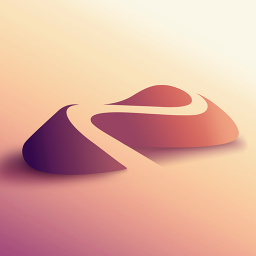
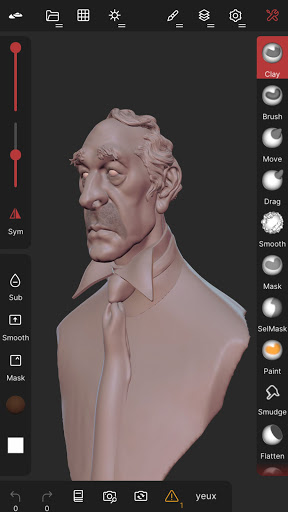
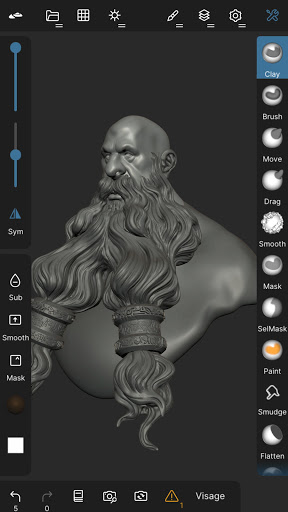
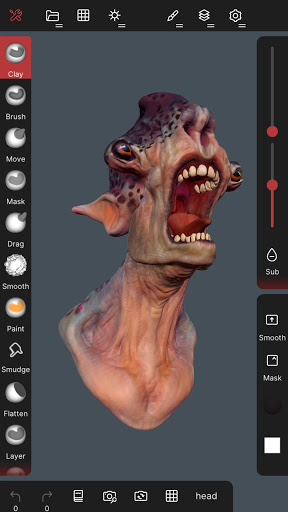
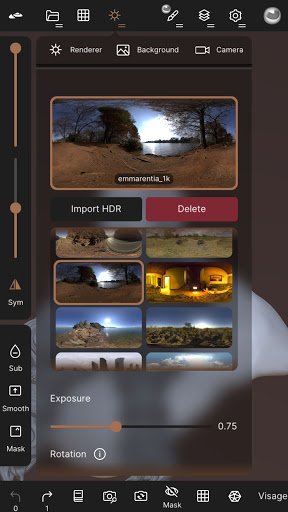
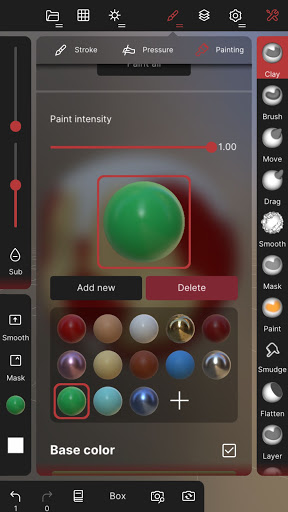


Ulasan untuk Nomad Sculpt
Masuk dengan cara apa pun di bawah ini
Tinggalkan umpan balik anonim
Umpan balik akan dikirim untuk moderasi