Kategori: Pemutar & Editor Video
Размер: 29.8 MB
Diperbarui: 04.02.2024
Developer: Safe Partner, Inc.
Deskripsi
REC - Perekam Layar adalah aplikasi multifungsi untuk merekam video dari layar ponsel berbasis sistem operasi Android. Dengan program ini Anda tidak lagi memerlukan akses konstan ke komputer atau alat perekam lainnya, REC - Perekam Layar akan mengurus semuanya!
Informasi umum
Aplikasi ini paling laris di kalangan gamer seluler yang menyiarkan berbagai jejaring sosial atau merekam streaming mereka untuk YouTube. Selain itu, ponsel Anda dapat menjadi alat untuk membuat presentasi, membuat instruksi untuk bekerja dengan aplikasi lain, dll.
Anda dapat mengunduh REC - Perekam Layar di situs web kami secara gratis, tetapi ada beberapa keanehan dalam pekerjaannya. Jika Anda memiliki smartphone dengan sistem operasi Android 5.0 atau lebih tinggi, maka Anda hanya perlu menginstal aplikasi tanpa izin dan operasi tambahan. Jika Anda telah menginstal Android 4.0 OS, akses Root diperlukan agar program dapat bekerja.
Fitur Aplikasi
- Perekaman layar penuh hingga 1 jam waktu nyata;
- Menggunakan mikrofon sebagai alat perekam;
- Antarmuka cerah yang nyaman tanpa terminal dan baris perintah;
- Kemampuan untuk mengaktifkan tampilan sentuhan layar pada rekaman;
- Penghitung waktu mundur;
- Simpan pengaturan yang sering digunakan sebagai dasar untuk merekam video berikut;
- Berhenti merekam dengan gerakan khusus atau mematikan layar seperti biasa.
Kesimpulan
REC - Perekam Layar adalah aplikasi sederhana dan sangat berguna yang dapat digunakan untuk tujuan pekerjaan dan hiburan. Antarmuka tidak menawarkan kesulitan apa pun bahkan untuk pengguna pemula, dan banyaknya penyesuaian memungkinkan Anda membuat konten yang bagus untuk audiens Anda.
REC - Screen | Video Recorder untuk APKshki.com didownload 4 kali. REC - Screen | Video Recorder Didistribusikan secara gratis dalam jenis file apk.
Semua aplikasi dan game di situs kami telah melalui uji antivirus yang menggunakan signature terbaru..
Alight Motion
Pemutar & Editor Video
Likee - Community of Interests
Pemutar & Editor Video
YouTube
Pemutar & Editor Video
Funimate Video Editor & Maker
Pemutar & Editor Video
KineMaster-Video Editor&Maker
Pemutar & Editor Video
Slideshow Maker, Video Editor
Pemutar & Editor Video
MX Player Codec (ARMv6 VFP)
Pemutar & Editor Video
Google TV
Pemutar & Editor Video
Pindai pada perangkat seluler Anda untuk mengunduh aplikasi.
Kategori: Pemutar & Editor Video
Ukuran: 29.8 MB
Diperbarui: 04.02.2024
Developer: Safe Partner, Inc.

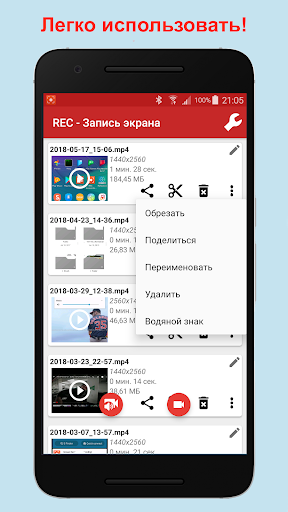
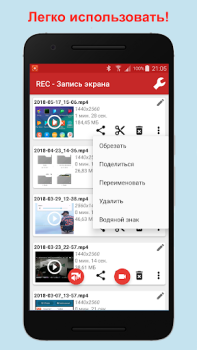
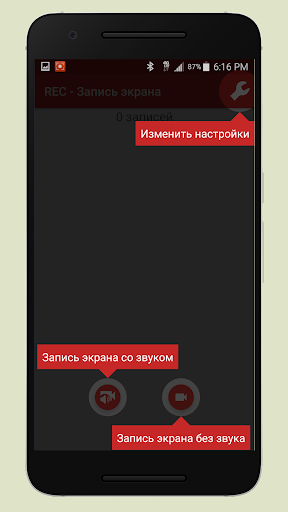
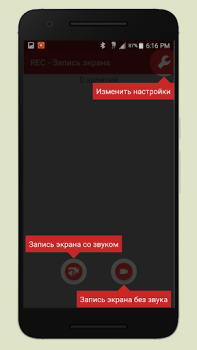

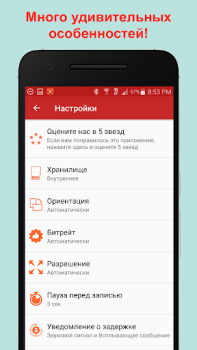

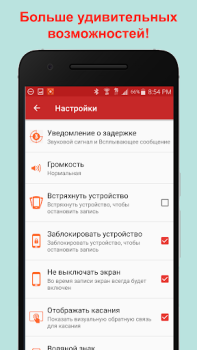

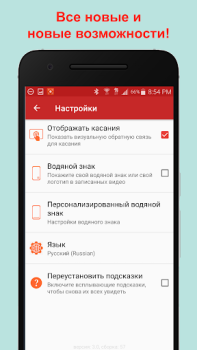
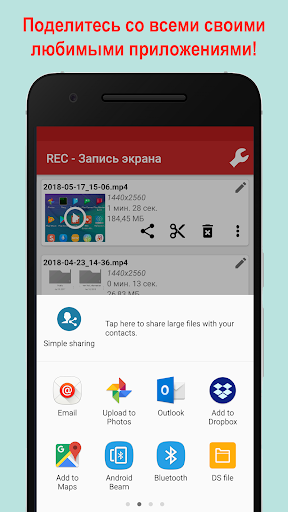
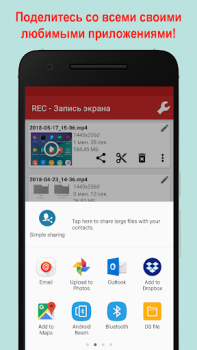

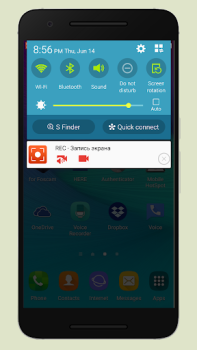
Ulasan untuk REC - Screen | Video Recorder
Masuk dengan cara apa pun di bawah ini
Tinggalkan umpan balik anonim
Umpan balik akan dikirim untuk moderasi