Kategori: Alat
Размер: 4.4 MB
Diperbarui: 12.05.2020
Developer: WiFi Password Recovery Team
Deskripsi
WI-Fi Password Recovery adalah perangkat lunak yang dirilis untuk perangkat seluler yang menjalankan sistem operasi Android dari versi 4 dan seterusnya. Program ini dirancang untuk memulihkan kata sandi yang terlupa dari titik Wi-Fi bekas, dan akan membantu Anda merekam informasi tersebut dalam file teks terpisah saat menghubungkan ponsel cerdas Anda ke titik akses baru.
Fitur dan fitur perangkat lunak
- Mendukung peluang gratis dan legal untuk memulihkan kunci yang hilang dari satu atau beberapa titik akses Wi-Fi, tergantung pada frekuensi pengoperasian satu atau beberapa koneksi lainnya.
- Menyimpan informasi tentang koneksi Internet yang tersedia ke file teks terpisah, termasuk kunci.
- Memungkinkan Anda untuk menyalin kunci dari titik akses tertentu ke papan klip untuk koneksi cepat dan mudah ke koneksi Internet yang diinginkan.
- Mendukung pembuatan kode QR untuk setiap titik Wi-Fi (fitur ini berguna jika Anda perlu mentransfer data melalui koneksi ke perangkat seluler lain dalam bentuk terenkripsi, Anda juga dapat mentransfer data dengan cara ini jika kata sandi dari titik akses tertentu telah hilang atau terlupakan).
- Mendukung fungsi pencadangan (berguna jika pemilik mengubah perangkat selulernya, tetapi Anda tidak ingin kehilangan basis data kata sandi yang terakumulasi).
Terlepas dari kenyataan bahwa Pemulihan Kata Sandi WI-Fi dalam bahasa Inggris, program ini memiliki fungsionalitas yang dapat diakses. Misalnya, ia menyediakan dua fungsi utama. Seseorang bertanggung jawab untuk memindai koneksi Internet yang tersedia, setelah itu tidak akan menjadi masalah untuk memulihkan kata sandi jaringan rumah Anda. Dan yang kedua - menyimpan kunci dan informasi lainnya ke jaringan yang ada.
Untuk setiap koneksi Internet, selain kata sandi, program memberikan informasi tambahan, seperti SSID. Selain itu, program mengubah kata sandi menjadi kode QR untuk dikirim ke perangkat seluler lain, atau dikirim dalam bentuk tidak terenkripsi melalui jejaring sosial, pengirim pesan instan, dan sebagainya. Perangkat lunak ini juga menghasilkan file teks terpisah, di mana ia akan menulis informasi dasar tentang koneksi yang disimpan dan jaringan Wi-Fi dengan kemampuan untuk mengeksploitasi data dengan cara klasik. Fitur seperti itu akan membantu mentransfer informasi ke perangkat seluler lain untuk penggunaan konstan dalam mode normal. Secara terpisah, perlu disebutkan bahwa aplikasi berfungsi bahkan pada ponsel cerdas dan tablet yang sudah ketinggalan zaman, "beratnya" sedikit dan tidak memuat perangkat keras.
WiFi Password Recovery untuk APKshki.com didownload 31 kali. WiFi Password Recovery Didistribusikan secara gratis dalam jenis file apk.
Semua aplikasi dan game di situs kami telah melalui uji antivirus yang menggunakan signature terbaru..
- Pemulihan kata sandi Wi-Fi yang cepat.
- Memungkinkan Anda membuat kode QR dengan data jaringan.
- Anda dapat berbagi data dengan teman.
Pindai pada perangkat seluler Anda untuk mengunduh aplikasi.
Kategori: Alat
Ukuran: 4.4 MB
Diperbarui: 12.05.2020
Developer: WiFi Password Recovery Team


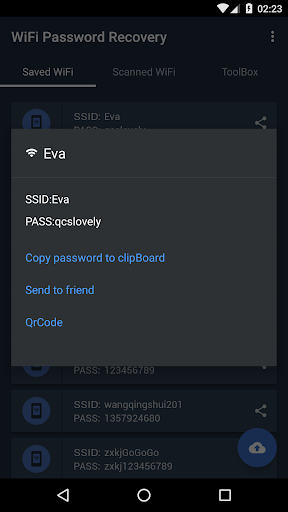
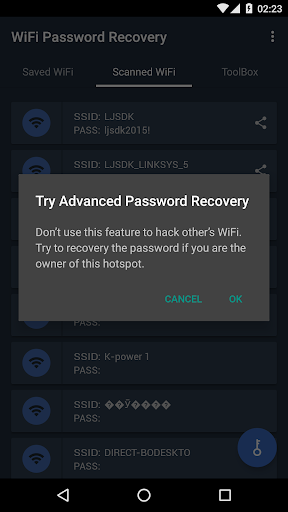



Ulasan untuk WiFi Password Recovery
Masuk dengan cara apa pun di bawah ini
Tinggalkan umpan balik anonim
Umpan balik akan dikirim untuk moderasi